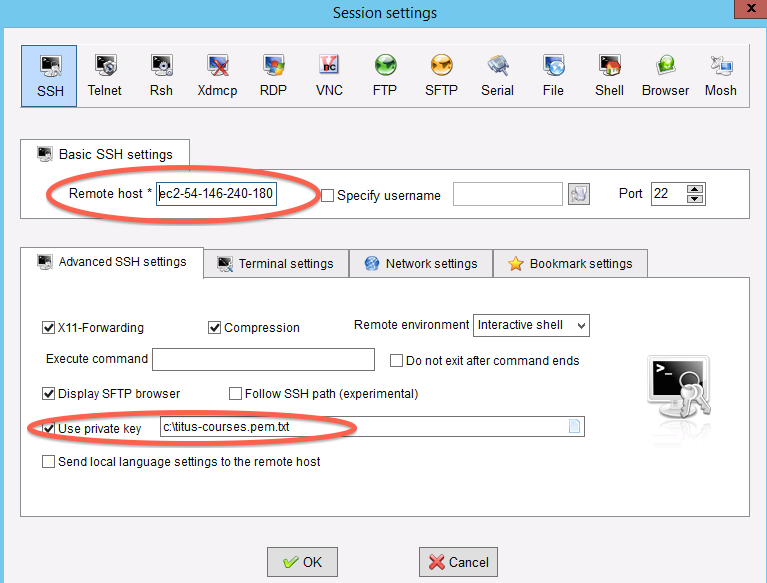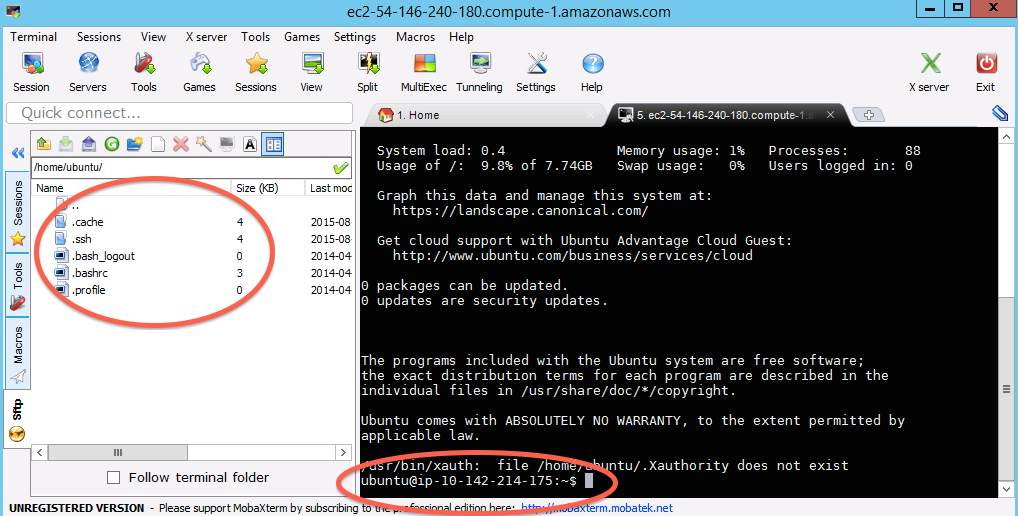Logging into your new instance “in the cloud” (Windows version)¶
We’ve created one Amazon instance per person – please pick one corresponding to your number.
Copy the name or number of your computer , and connect to that computer with ssh under the username ‘ubuntu’, as follows.
—
Install mobaxterm¶
First, download mobaxterm home edition (portable) and run it.
Start a new session¶
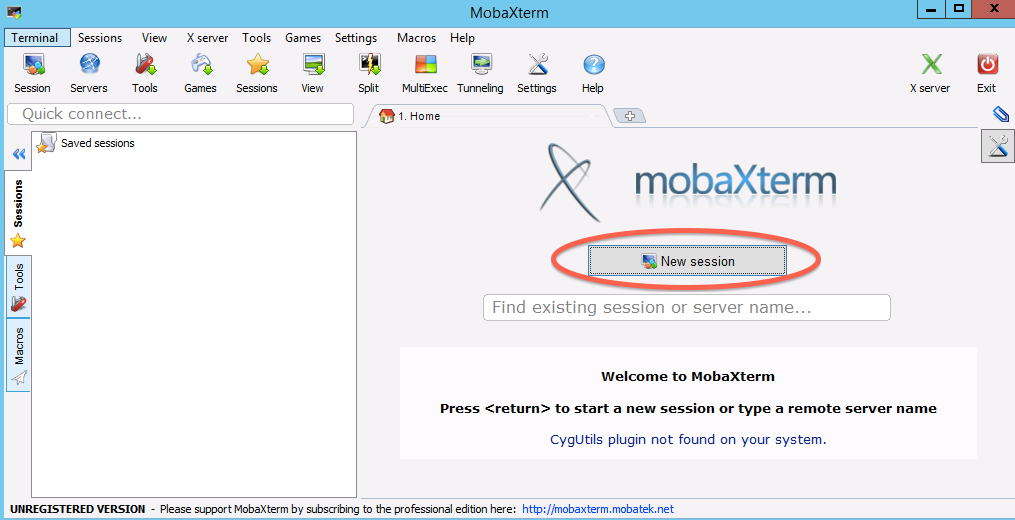
Fill in session settings¶
Put in your hostname (should be
ec2-XXX-YYY-ZZZ-AAA.compute-1.amazon.aws.com), select
‘specify username’, and enter ‘ubuntu’.
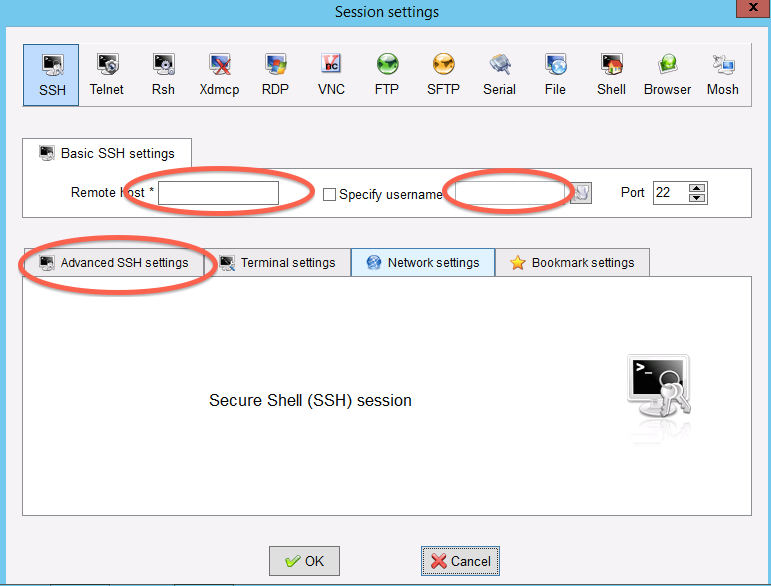
Specify the session key¶
Copy the downloaded .pem file onto your primary hard disk (generally C:) and the put in the full path to it.